How to install kangaroo for grasshopper?
I’d be glad to help you install Kangaroo for Grasshopper! Here are the steps, tailored to your specific Rhino and Grasshopper versions:
Prerequisites:
- Rhino 6 or 7: If you’re using an older Rhino version, consider upgrading to benefit from the latest Kangaroo features and optimizations.
- Grasshopper: Ensure it’s installed and running smoothly within Rhino.
Installation Steps:
1. Download Kangaroo:
- For Rhino 6 and 7: Kangaroo is included by default, so you don’t need to download it separately.
- For Rhino 4 and 5: Head to the Parametric House website and download the latest version compatible with your Rhino and Grasshopper versions.
2. Install Kangaroo:
- For Rhino 6 and 7: Skip this step as Kangaroo is already installed.
- For Rhino 4 and 5:
- Windows: Close Rhino and Grasshopper. Extract the downloaded
.zipfile and place the extracted.ghafile (e.g.,Kangaroo2.gha) in the following folder:C:\Users\<YourUsername>\AppData\Local\McNeel\Rhinoceros\<RhinoVersion>\Settings\Grasshopper\Libraries - Mac: Close Rhino and Grasshopper. Extract the downloaded
.zipfile and place the extracted.ghafile in the following folder:~/Library/Application Support/McNeel/Rhinoceros/<RhinoVersion>/Settings/Grasshopper/Libraries
- Windows: Close Rhino and Grasshopper. Extract the downloaded
3. Restart Rhino and Grasshopper:
- Once you’ve placed the Kangaroo file in the correct location, launch Rhino and Grasshopper.
4. Verify Installation:
- In Grasshopper, open the “Search” panel (Ctrl+Space) and type “Kangaroo.” You should see the Kangaroo components listed.
Additional Tips:
- If you encounter issues, double-check that you’ve downloaded the correct version of Kangaroo compatible with your Rhino and Grasshopper versions.
- Consider exploring online tutorials and resources to learn more about using Kangaroo for your parametric design and simulation needs.
I hope this comprehensive guide helps you install Kangaroo successfully! Feel free to ask if you have any further questions.
Table of Contents
What is kangaroo for grasshopper?
In the world of 3D design and parametric modeling, Kangaroo for Grasshopper isn’t your typical marsupial friend. Instead, it’s a powerful physics engine and optimization tool that integrates seamlessly with the Grasshopper plugin within Rhino software. Think of it as a Swiss Army knife for your design explorations!
Here’s a breakdown of what Kangaroo brings to the table:
What it does:
- Simulates real-world physics: Imagine testing the structural integrity of your design under gravity, wind loads, or material constraints. Kangaroo lets you do just that, helping you analyze and optimize forms based on physical forces.
- Solves complex optimization problems: Need to find the most efficient arrangement of elements in your design? Kangaroo uses computational magic to explore all possible options and settle on the one that meets your goals, saving you time and optimizing your design.
- Creates dynamic and responsive forms: Design intricate structures that adapt to user interaction or environmental changes. Kangaroo’s dynamic simulations allow you to explore these possibilities.
Why use it:
- Enhanced decision-making: Gain deeper insights into how your design behaves under real-world conditions, leading to more informed design choices.
- Unleash creativity: Explore unusual forms and solutions that are impossible with traditional design methods.
- Optimize performance: Find the most efficient solutions for your design goals, whether it’s material usage, structural stability, or energy performance.
Who uses it:
- Architects, engineers, product designers, and other creative professionals who want to push the boundaries of design beyond static forms.
- Is anyone interested in exploring the intersection of design and physics in a visually interactive way?
Things to remember:
- Kangaroo requires some understanding of basic physics and optimization concepts.
- While user-friendly, mastering its full potential may require practice and additional learning.
- The Grasshopper community offers tutorials, resources, and support to help you get started and explore new possibilities.
If you’re looking for a way to add a layer of realism and intelligence to your Grasshopper designs, Kangaroo is worth exploring. It’s an exciting tool that can open up new avenues for design innovation and performance optimization!
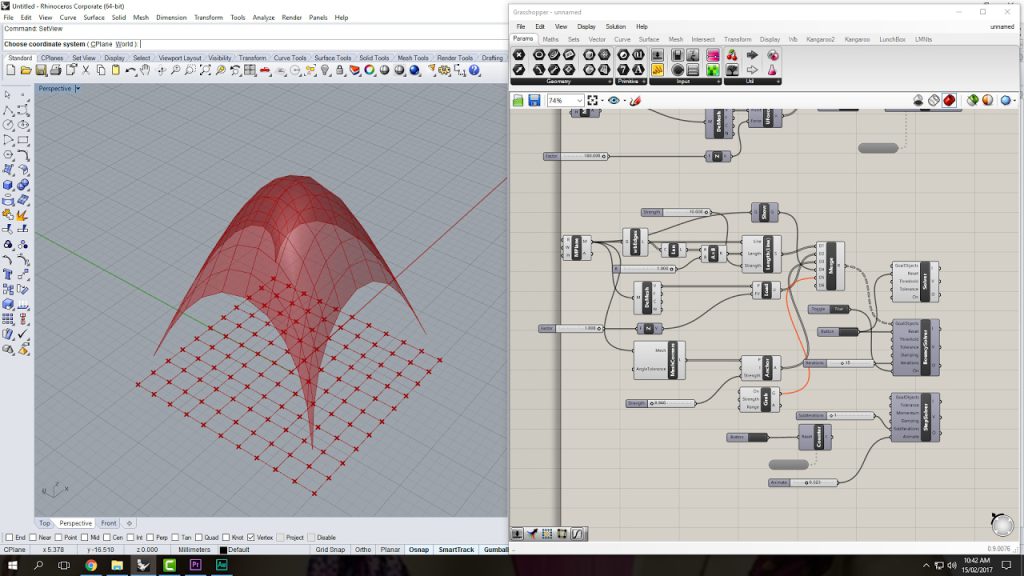
What’s the difference between Rhino 6 or 7 versions?
Choosing between Rhino 6 and 7 depends on your specific needs and priorities. Here’s a breakdown of the key differences:
New Features in Rhino 7:
- Improved core functionality: Rhino 7 boasts numerous enhancements to existing features, including better selection tools, named selections, and improved performance in some areas.
- Mold-making tools: This new set of tools simplifies the creation and analysis of molds for various manufacturing processes.
- Single-line font: This engraving-friendly font offers more precision and control for detailed text work.
- Enhanced file format interoperability: Rhino 7 reads and writes more file formats more accurately, making collaboration smoother.
- Development platform improvements: The free SDKs for Rhino 7 receive refinements and new features, catering to developers building custom tools and plugins.
Continued Features in Rhino 7:
- Sub-D modeling: While not entirely new, Rhino 7 offers further refinements to its Sub-D modeling capabilities, allowing for more complex and organic shapes.
- Parametric modeling: Both versions excel in parametric design, enabling you to create models driven by variables and relationships.
- Rendering and visualization: Both offer powerful rendering tools and integration with popular rendering plugins.
- Large file handling: Both versions handle large and complex models efficiently.
Compatibility and Upgrade Considerations:
- File compatibility: Files created in Rhino 6 can be opened and edited in Rhino 7, but not vice versa.
- Plugin compatibility: Check if your plugins are compatible with Rhino 7 before upgrading.
- Cost: Rhino 7 requires a new license, but existing Rhino 6 users can participate in the Work-In-Progress (WIP) program to try Rhino 7 features for free.
Summary:
- Upgrade to Rhino 7 if: You want the latest features, need improved core functionality, or use mold-making tools.
- Stick with Rhino 6 if: You’re happy with your current workflow, don’t need the new features, and plugin compatibility is critical.
Ultimately, the best choice depends on your individual needs and priorities. Consider what features are most important to you, test the WIP version of Rhino 7 if possible, and weigh the cost and compatibility factors before making your decision.
How does Kangaroo for Grasshopper help you in 3D design?
Kangaroo for Grasshopper plays a crucial role in 3D design by unlocking a realm of possibilities beyond traditional static modeling. Here are some key ways it enhances your design workflow:
1. Realistic Physics Simulation:
Breathe life into your designs! Simulate real-world forces like gravity, wind loads, and material properties to analyze structural integrity, predict behavior, and optimize for performance. Imagine testing how your bridge design withstands wind or how your chair behaves under different user weights.
2. Dynamic and Responsive Forms:
Go beyond static models. Kangaroo allows you to design forms that adapt to user interaction or environmental changes. Create dynamic structures that respond to touch, pressure, or external stimuli, opening doors to innovative designs like interactive installations or adaptive architecture.
3. Complex Optimization:
- Need to find the most efficient solution for your design? Kangaroo uses optimization algorithms to explore countless possibilities and find the optimal arrangement of elements based on your criteria. This can be invaluable for optimizing material usage, minimizing structural weight, or maximizing energy efficiency.
4. Creative Exploration:
- Unleash your creativity! Kangaroo empowers you to explore unusual and complex forms that wouldn’t be achievable with traditional methods. Imagine designing intricate structures with organic shapes or exploring tessellations with optimal properties.
5. Enhanced Decision-Making:
- Gain deeper insights into how your design behaves under various conditions. This knowledge empowers you to make informed decisions about materials, structural elements, and design choices, leading to better overall results.
6. Parametric Design Integration:
- Kangaroo seamlessly integrates with Grasshopper’s parametric capabilities. This allows you to create designs that dynamically change based on user input or variables, making them adaptable and responsive.
Benefits for Different Design Fields:
- Architects: Optimize building structures, explore façade designs under wind loads, and create interactive installations.
- Engineers: Analyze bridges, trusses, and other structures under real-world conditions, optimize designs for efficiency, and simulate complex systems.
- Product designers: Create furniture that adapts to user interaction, design lightweight yet strong products, and explore innovative mechanisms.
Remember:
- Kangaroo requires some understanding of physics and optimization concepts.
- Mastering its full potential may require practice and additional learning.
- The Grasshopper community offers tutorials, resources, and support to help you get started and explore new possibilities.
Overall, Kangaroo for Grasshopper is a powerful tool that can transform your 3D design process. By adding a layer of realism, dynamic behavior, and optimization capabilities, it opens doors to new levels of creativity, performance, and informed decision-making.
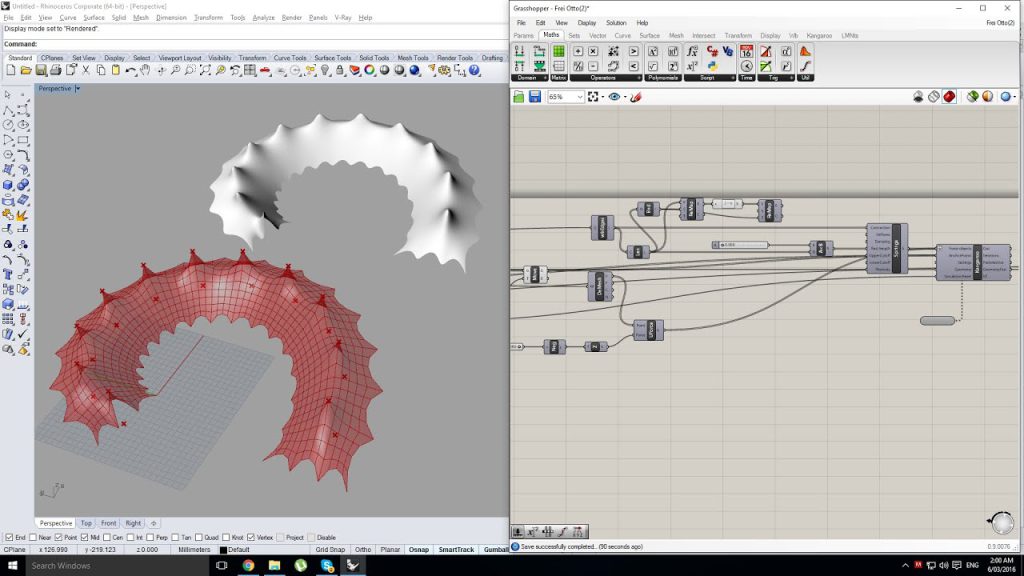
How does Kangaroo use computational magic?
While “computational magic” might sound fantastical, it’s a fun way to describe how Kangaroo utilizes advanced algorithms to achieve what might seem like magic in the realm of 3D design. Here’s a breakdown of how the “magic” unfolds:
1. Physics Simulation:
Kangaroo doesn’t conjure forces out of thin air. Instead, it relies on numerical methods to solve the equations governing physics, like gravity, elasticity, and collision. These methods involve breaking down the system (your design) into small parts and calculating how each part interacts with others and external forces. It’s like having countless tiny “physics engines” working behind the scenes to simulate the overall behavior.
2. Optimization Algorithms:
Finding the optimal solution within a vast space of possibilities can seem magical. However, Kangaroo employs various optimization algorithms, inspired by natural processes like evolution or ant colony behavior. These algorithms explore different design iterations, assess their performance based on your criteria (e.g., minimal weight, maximum stability), and gradually converge towards the best solution.
3. Parametric Integration:
The real magic lies in combining physics simulation and optimization with Grasshopper’s parametric capabilities. Imagine seamlessly changing design variables and instantly seeing how your design adapts, responds to forces, or optimizes itself. This allows you to explore a vast design space while maintaining control and understanding.
4. User-Friendly Interface:
While the underlying algorithms are complex, Kangaroo offers a user-friendly interface that lets you define your design, set simulation parameters, and visualize results without getting bogged down in the math. This makes it accessible to designers without requiring deep physics knowledge.
So, is it magic?
Not in the mystical sense, but the way Kangaroo empowers designers to create complex, physically accurate, and optimized designs, often surpassing traditional methods, can feel pretty magical and transformative. It’s a powerful tool that opens doors to previously unimaginable design possibilities.
Remember:
- The “magic” of the Kangaroo comes from its ability to handle complex calculations efficiently and present them in a way that’s accessible and visually compelling.
- Mastering it requires understanding the underlying concepts and experimenting with different parameters.
- The online community and resources can help you unlock the full potential of this amazing tool!
How does Kangaroo for Grasshopper improve traditional design methods?
Kangaroo for Grasshopper significantly improves traditional design methods in several key ways:
1. Enhanced Realism and Accuracy:
Traditionally, designers relied on intuition and experience to predict how structures would behave. Kangaroo brings in physics simulation, allowing you to accurately analyze your design under real-world forces like gravity, wind, and material properties. This leads to more reliable and optimized designs that perform well in the real world.
2. Dynamic and Responsive Forms:
Static models limit what’s possible. Kangaroo opens up the world of dynamic and responsive designs. Imagine structures that adapt to user interaction, environmental changes, or external stimuli. This enables interactive installations, adaptive architecture, and more innovative functionalities.
3. Complex Optimization:
Traditionally, finding the best design solution involved trial and error. Kangaroo uses optimization algorithms to explore countless possibilities and find the optimal arrangement of elements based on your criteria (e.g., material usage, structural stability). This saves time, optimizes results, and leads to better-performing designs.
4. Creative Exploration:
Traditional methods often restrict designers to familiar forms. Kangaroo unlocks new possibilities. By simulating physical forces and exploring intricate interactions, you can create unusual and complex forms that wouldn’t be achievable otherwise. This opens doors to more creative and expressive designs.
5. Informed Decision-Making:
Traditionally, design decisions were based on limited information. Kangaroo provides deeper insights. By visualizing how your design reacts to various conditions, you gain a deeper understanding of its behavior. This leads to more informed decisions about materials, structures, and overall design choices.
6. Parametric Integration:
Traditional design methods lack flexibility. Kangaroo integrates seamlessly with Grasshopper’s parametric capabilities. This allows you to create designs that dynamically change based on variables or user input, making them adaptable and responsive.
Beyond these improvements, Kangaroo also offers:
- Increased Design Efficiency: Faster testing and optimization mean shorter design cycles and less iteration.
- Improved Communication: Visualization of simulations helps clients and stakeholders understand design decisions.
- Sustainability Benefits: Optimization can lead to lighter, more efficient designs with reduced environmental impact.
Overall, Kangaroo for Grasshopper represents a significant leap forward in design capabilities. It allows designers to explore more possibilities, make better decisions, and create more innovative and performant designs.
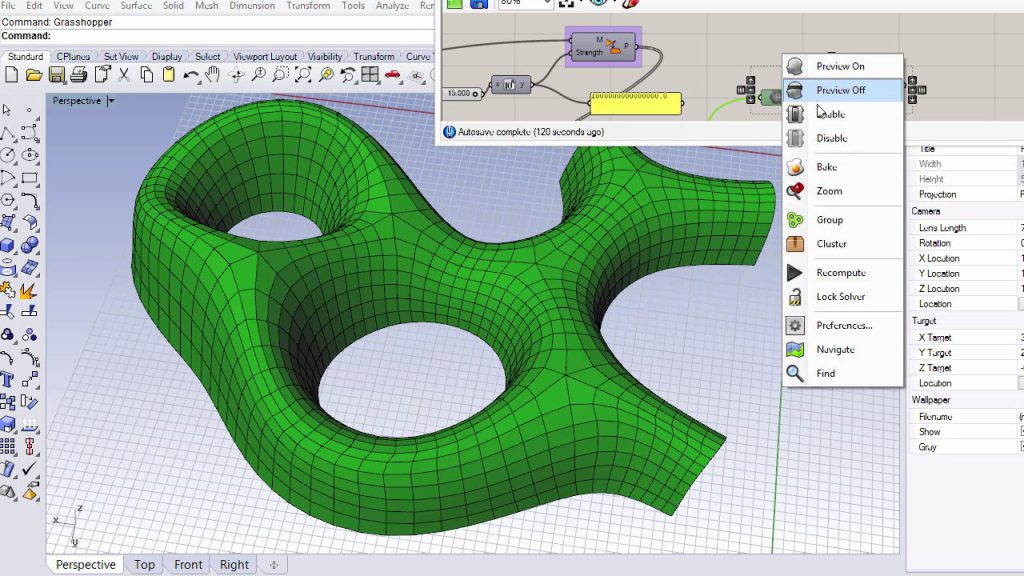
How does Kangaroo for Grasshopper help you in parametric design?
Kangaroo for Grasshopper is a powerful tool that supercharges your parametric design capabilities by adding physics simulation and optimization. Here’s how it enhances your workflow:
1. Physically-driven Design:
Traditionally, parametric models were static and didn’t consider real-world forces. Kangaroo introduces physics simulation, allowing you to define physical properties like material behavior, gravity, and external forces. This lets you create designs that respond realistically to their environment, optimizing for performance and structural integrity. Imagine designing a bridge that automatically adjusts its geometry based on wind loads or a chair that adapts to different user weights.
2. Dynamic and Responsive Forms:
Parametric design often focuses on shape variations. Kangaroo goes beyond that by enabling you to create dynamic and responsive forms. Imagine designing structures that change shape based on user interaction, environmental changes, or other stimuli. This opens doors to interactive installations, adaptive architecture, and other innovative possibilities.
3. Complex Optimization:
Parametric tools usually optimize for shape based on defined parameters. Kangaroo adds another layer by using optimization algorithms to explore countless design iterations and find the optimal arrangement of elements based on your goals. This can be invaluable for optimizing material usage, minimizing structural weight, maximizing energy efficiency, or achieving any other desired outcome.
4. Parametric Integration:
The magic truly happens when you combine physics simulation and optimization with Grasshopper’s parametric capabilities. Imagine seamlessly changing design variables and instantly seeing how your design adapts physically and optimizes itself. This allows you to explore a vast design space while maintaining control and understanding.
5. Real-time Feedback and Iteration:
Kangaroo provides visual feedback of the simulation results in real time, allowing you to see how your design changes based on parameter adjustments. This immediate feedback loop facilitates rapid iteration and exploration of different design options, leading to better results faster.
6. Improved Communication and Collaboration:
By visualizing the physical behavior of your designs, you can better communicate your ideas to clients, stakeholders, and collaborators. This visual representation of design performance can facilitate understanding and collaboration, leading to more informed decisions.
Overall, Kangaroo for Grasshopper empowers you to create parametric designs that are not only visually appealing but also physically realistic, dynamically responsive, and optimized for performance. It’s a valuable tool for anyone who wants to take their parametric design to the next level.
How to Create dynamic structures with Kangaroo for Grasshopper?
Creating Dynamic Structures with Kangaroo for Grasshopper
Here’s a step-by-step guide to get you started with creating dynamic structures using Kangaroo for Grasshopper:
1. Define your static geometry:
Start by creating your initial geometry in Grasshopper using standard Grasshopper components like lines, curves, surfaces, etc. This will form the static base of your dynamic structure.
2. Introduce dynamic elements:
Use Kangaroo components to define dynamic elements in your structure. Some key components include:
- Mass: Apply mass to specific points or surfaces in your geometry to represent their physical weight and inertia.
- Spring: Connect points with springs to define elastic connections that can stretch and compress.
- Collision: Set collision avoidance between elements to prevent them from intersecting during simulation.
- External forces: Define forces like gravity, wind loads, or user interaction acting on your structure.
3. Set up the simulation:
- Use the “Kangaroo Physics Engine” component to activate the simulation engine.
- Define the simulation time and time step.
- Choose the desired solver settings based on your simulation needs (e.g., accuracy, speed).
4. Control dynamic behavior:
Use various parameters within Kangaroo components to control the dynamic behavior of your structure:
- Adjust spring stiffness to control flexibility and resistance.
- Modify mass distribution to influence movement and inertia.
- Define specific damping values to control vibration and oscillation.
5. Run the simulation:
Hit the “Bake” button in the “Kangaroo Physics Engine” component to run the simulation. Visualize the results in real-time or analyze the animation afterward.
6. Analyze and iterate:
Observe how the structure behaves under the defined forces and interactions. Based on the results, iterate on your design by:
- Modifying geometry, mass distribution, spring connections, or other parameters.
- Introducing additional dynamic elements or constraints.
- Adjusting external forces or boundary conditions.
7. Refine and finalize:
After several iterations and analysis, refine your design based on the simulation results. You can then export the final geometry or animation for further use.
Additional Tips:
- Start with simple dynamic structures before moving to more complex ones.
- Utilize online tutorials and resources to learn specific Kangaroo component workflows.
- Explore the Kangaroo community forum for troubleshooting and inspiration.
- Consider combining Kangaroo with other Grasshopper plugins for advanced capabilities.
Remember, creating dynamic structures involves experimentation and exploration. Don’t be afraid to try different approaches and have fun with the possibilities!



