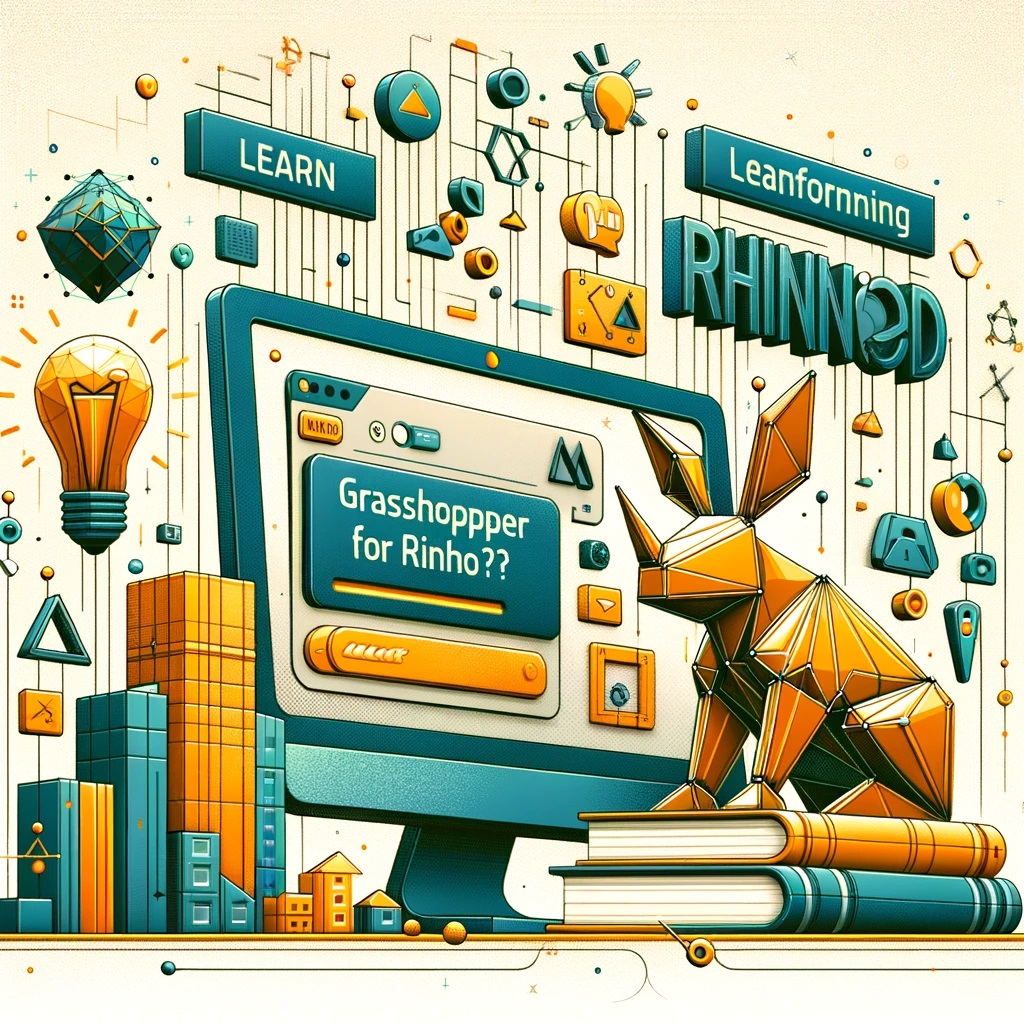How to learn grasshopper rhino?
To effectively learn about Grasshopper Rhino, one must initially focus on grasping the basics of the Rhino itself, given that the Rhino lays the foundational modeling environment essential for Grasshopper’s operations.
Subsequently, the journey to learn Grasshopper Rhino involves immersing oneself in the visual programming concepts introduced by Grasshopper. Below, we outline structured steps and resources specifically curated to aid in learning Grasshopper for Rhino.
Table of Contents
Get Familiar with Rhino
Before diving into Grasshopper, it’s crucial to have a good grasp of Rhino3D, as Grasshopper is a plugin for Rhino that allows for algorithmic design and modeling.
- Start with Rhino Tutorials: Begin by exploring the basic functionalities of Rhino. The official Rhino website offers tutorials that cover the essentials of navigating the interface, basic modeling techniques, and understanding how to manipulate geometries.
What is Rhino3D?
Rhino3D, or simply Rhino, is a commercial 3D computer graphics and computer-aided design (CAD) application software developed by Robert McNeel & Associates.
It is known for its versatility, powerful modeling tools, and wide industry acceptance in fields ranging from industrial design, architecture, automotive, and jewelry design, to multimedia and graphic design.
Rhino excels in creating, editing, analyzing, and translating NURBS curves, surfaces, solids, and polygon meshes. Here are some key aspects of Rhino3D:
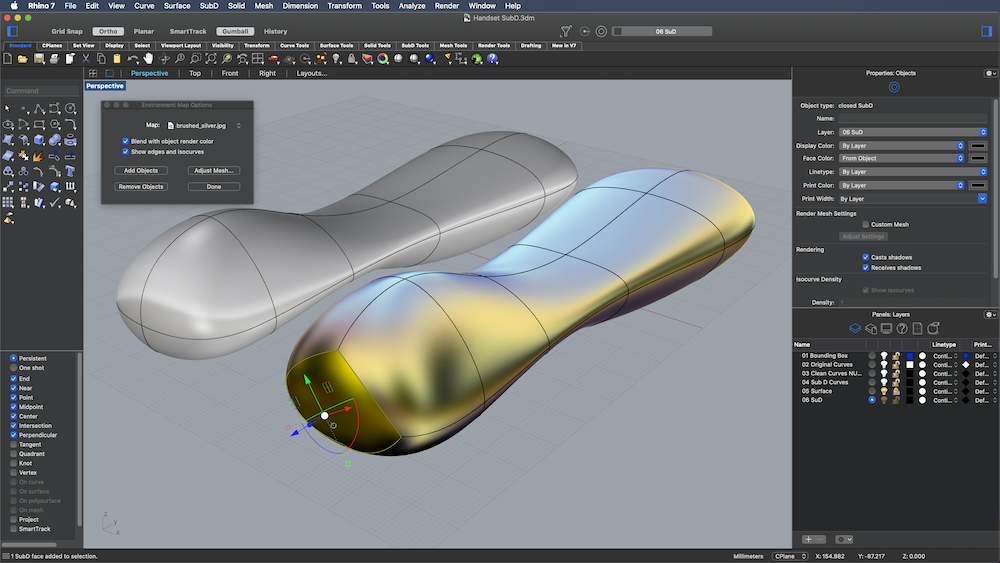
Key Features:
- NURBS Modeling: Rhino is particularly noted for its NURBS (Non-Uniform Rational B-Splines) modeling capabilities, allowing for precise manipulation of curves and surfaces in 3D space.
- Compatibility: It supports a broad range of file formats, making it highly compatible with other software in design workflows, such as CAD, CAM (Computer-Aided Manufacturing), CAE (Computer-Aided Engineering), rendering, and animation tools.
- Extensibility: Rhino’s functionality can be expanded through plugins; the most notable being Grasshopper, a visual programming language add-on for Rhino that enables algorithmic design and generative art.
- Cross-Platform: Primarily developed for Windows, Rhino is also available for Mac, although plugin support on Mac might be limited compared to Windows.
- Flexible and Accurate: It is used for its flexibility in modeling complex shapes and forms and for its high degree of accuracy for design, prototyping, engineering, and analysis.
- Large User Community: The extensive user base and active online community provide a wealth of tutorials, forums, and third-party tools that enhance the software’s capabilities and ease the learning curve for new users.
Use Cases:
Rhino is widely used in several industries for a variety of applications:
- Architecture: For conceptual design, parametric modeling, and detailing.
- Industrial Design: For product and furniture design, from concept to production.
- Jewelry Design: Due to its precision and ability to handle complex curves and surfaces.
- Automotive: For conceptual modeling and surface refinement.
- Maritime: For designing and analyzing ship and yacht hulls.
- Film and Set Design: For creating detailed 3D models for visual effects, game development, and virtual reality.
Learning and Support:
Rhino offers extensive documentation, tutorials, and training materials, making it accessible to beginners and professionals. The software’s developers and its community provide robust support through forums, webinars, and workshops.
Understand the Basics of Grasshopper Rhino
Grasshopper is a visual programming language developed by Robert McNeel & Associates. It runs within Rhino and is used to create generative algorithms.
- Grasshopper Primer: The Grasshopper Primer is an excellent starting point for beginners. It introduces the interface, basic concepts, and workflows of Grasshopper.
- Official Tutorials: Check out the official Grasshopper website for tutorials like Paracourse (Grasshopper Class). They offer a range of video and text-based tutorials catering to different skill levels.
What is Grasshopper Primer?
The Grasshopper Primer is a comprehensive tutorial guide designed to help users learn Grasshopper Rhino, a visual programming tool that runs within the Rhino3D environment.
Grasshopper allows designers to build form-generating algorithms without needing to write code in a traditional text-based programming language. The Primer aims to introduce the fundamental concepts, tools, and techniques required to use Grasshopper effectively for algorithmic design and generative art.
Key Aspects of the Grasshopper Primer:
- Introduction to Visual Programming: The Primer starts with the basics of visual programming, explaining how Grasshopper’s interface works, including the canvas, components, wires, and parameters. It’s designed to make newcomers comfortable with the concept of creating algorithms visually.
- Fundamental Concepts: It covers essential concepts such as data types, lists, data tree structures, and the manipulation of these data structures, which are crucial for understanding how Grasshopper handles information.
- Step-by-Step Tutorials: Through a series of tutorials and exercises, the Primer guides users through creating various geometric forms and structures, demonstrating how Grasshopper can be used to automate and explore design possibilities.
- Parametric Design Examples: It includes examples of parametric design and generative algorithms, showcasing the power of Grasshopper in architecture, industrial design, and other fields. These examples help users see the potential applications of their new skills.
- Advanced Techniques: For more experienced users, the Primer also delves into advanced topics, such as scripting within Grasshopper using languages like Python and C#, as well as the development of custom components and plugins.
- Community Contributions: The Grasshopper Primer is not just a static document; it has evolved with contributions from the Grasshopper community. It includes tips, tricks, and best practices developed by experienced users.
Availability:
The Grasshopper Primer is available in various formats and has been updated across several editions to keep pace with new developments in Grasshopper. It can be found online for free, making it an accessible resource for anyone interested in learning Grasshopper. Some versions are also translated into multiple languages, reflecting the global user base of Grasshopper.
Importance:
For beginners, the Grasshopper Primer is an essential starting point, offering a structured learning path from basic to advanced topics. For intermediate and advanced users, it serves as a reference guide for complex concepts and techniques. The Primer’s comprehensive nature ensures that it remains a valuable resource for educators, students, and professionals exploring the possibilities of algorithmic and parametric design with Grasshopper.
Practice with Projects
Learning grasshopper rhino by doing is a highly effective method. Try to apply what you’ve learned in small projects or exercises. This could involve replicating existing designs or creating your own.
- Online Challenges: Participate in online challenges or forums where you can get specific tasks or projects. The Grasshopper forum is a great place to share your work, get feedback, and learn from the community.
Explore Advanced Topics
As you become more comfortable with the basics, explore more complex topics like data trees, custom scripting within Grasshopper (using Python or C#), and advanced geometric operations.
- Workshops and Courses: Look for advanced workshops, online courses, or tutorial series that focus on specific advanced topics within Grasshopper.
The best course to learn grasshopper rhino
ParaCourse is a specialized online platform offering advanced courses focused on parametric design, primarily utilizing Grasshopper in Rhino3D.
It’s hosted by Parametric House, a hub dedicated to providing educational content, tutorials, and resources on the subject of parametric and algorithmic design.
The courses are designed to cater to a range of skill levels, from beginners to advanced users, and cover a wide array of topics and applications in the field.
Features of ParaCourse:
- Comprehensive Curriculum: ParaCourse offers a structured learning path that covers the fundamentals of parametric design with Grasshopper, moving on to more complex concepts and techniques. This includes understanding data management, algorithmic thinking, and the development of custom scripts and components.
- Project-Based Learning: The courses often revolve around hands-on projects, allowing learners to apply the concepts they’ve learned in real-world scenarios. This project-based approach helps in solidifying understanding and encourages creative exploration.
- Expert Instructors: Courses are taught by experienced professionals and educators in the field of parametric design. This ensures that the content is not only academically rigorous but also relevant to current industry practices and challenges.
- Community and Support: Enrolling in ParaCourse gives learners access to a community of like-minded individuals and professionals. This community support is invaluable for problem-solving, networking, and sharing ideas and projects.
- Flexible Learning: Given its online nature, ParaCourse provides flexibility in learning, allowing students to progress at their own pace and access the material from anywhere in the world.
Who Can Benefit from ParaCourse:
- Architects and Designers: Professionals looking to integrate parametric methodologies into their design process for more efficient and innovative outcomes.
- Students: Individuals studying architecture, industrial design, or related fields who want to acquire cutting-edge skills in parametric design.
- Hobbyists and Makers: Anyone with an interest in design and technology who wants to explore the creative possibilities offered by Grasshopper and parametric design.
ParaCourse stands out as a valuable resource for anyone interested in diving deep into the world of parametric and algorithmic design through Grasshopper. Its structured courses, combined with the expertise of instructors and the support of a community, make it a comprehensive platform for learning and innovation in the field. Whether you’re looking to enhance your professional skills or explore a new hobby, ParaCourse offers the tools and knowledge to push the boundaries of digital design.
Join the Community
The Grasshopper community is vibrant and supportive. Join forums, attend meetups, or participate in webinars to stay updated with the latest developments and connect with other learners and experts.
- Grasshopper Forum: The official Grasshopper forum is an invaluable resource for getting help, sharing your work, and learning from others’ projects.
- Social Media and YouTube: Many professionals share their knowledge through YouTube tutorials or social media platforms. Following these can provide you with a continuous learning path and inspiration.
Best webinars to learn grasshopper rhino
Finding the best webinars to learn Grasshopper for Rhino involves looking for well-structured sessions, that cover a range of skill levels, and are conducted by experienced instructors.
As the popularity of Grasshopper has grown, so has the number of online resources, including webinars, workshops, and tutorial series. Here are some recommended platforms and organizations that frequently host valuable Grasshopper webinars:
1. Rhino3D’s Official Channels
- McNeel Webinars: Robert McNeel & Associates, the developers of Rhino, often host webinars covering various Rhino and Grasshopper topics. These sessions range from beginner to advanced levels and sometimes feature guest speakers from industries.
- Vimeo and YouTube Channels: McNeel’s Vimeo and YouTube channels are excellent resources for recorded webinars and tutorials, offering a wealth of knowledge on both basic and complex Grasshopper techniques.
2. Parametric House
- Known for its focus on parametric and computational design, Parametric House offers webinars and courses (as mentioned, ParaCourse) that delve into Grasshopper usage in architectural and design projects. Their sessions are project-based, making learning applicable and engaging.
3. Digital Futures
- Digital Futures hosts a wide array of free workshops and webinars on computational design, including Grasshopper tutorials. Their sessions are often led by renowned academicians and professionals in the field, offering insights into cutting-edge practices.
4. Grasshopper Forums
- The Grasshopper community forum is not only a place for discussion and troubleshooting but also a platform where upcoming webinars and workshops are announced. Community members, including experienced users and educators, frequently share their webinars or tutorials.
5. Designalyze
- Designalyze offers tutorials and webinars focusing on computational design using Grasshopper. Their content is suitable for different skill levels and covers a broad range of topics, from introductory lessons to advanced scripting.
6. Modelab
- Modelab provides a series of webinars and courses that cater to learners at various stages of their Grasshopper journey. Their content is rich with practical examples and projects, facilitating a hands-on learning experience.
7. LinkedIn Learning
- LinkedIn Learning (formerly Lynda.com) features courses on Rhino and Grasshopper that are structured and led by industry experts. While it is a paid resource, the quality of the tutorials and the breadth of topics covered can justify the investment.
Tips for Choosing Webinars:
- Check the Level: Ensure the webinar matches your skill level—whether you’re seeking introductory, intermediate, or advanced content.
- Instructor Credentials: Look for sessions led by professionals or educators with proven experience in computational design.
- Interactive Components: Some webinars offer Q&A sessions or interactive components, which can enhance the learning experience.
- Community Recommendations: Grasshopper forums, Reddit, and social media groups dedicated to Rhino and Grasshopper can be great places to find recommendations for upcoming or recorded webinars.
Remember, the best webinar for you depends on your learning style, current skill level, and specific interests within the realm of computational and parametric design.
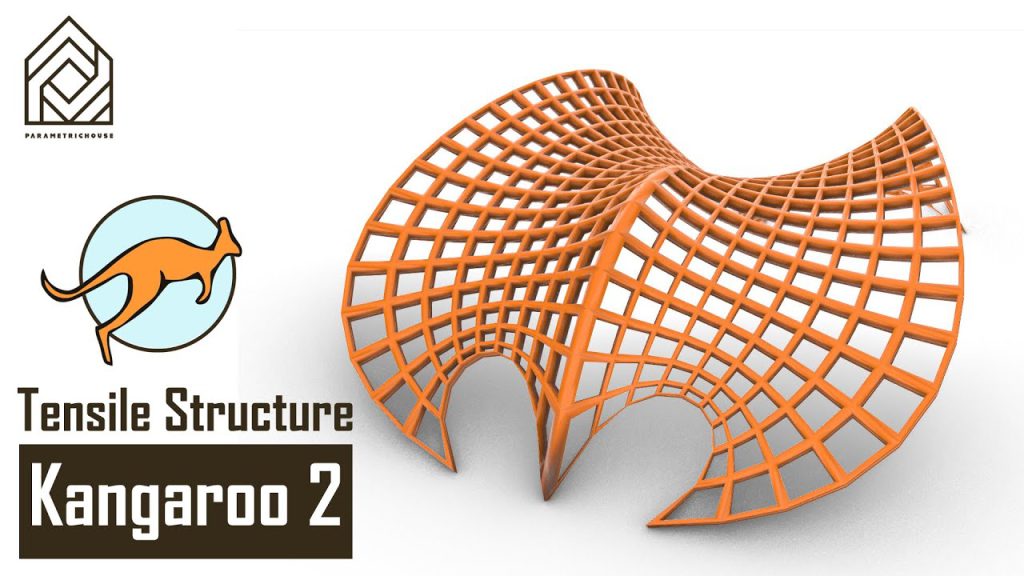
Grasshopper Rhino Examples
Grasshopper for Rhino offers a vast landscape of possibilities for architects, designers, and hobbyists to explore computational design and parametric modeling. Here are several examples that illustrate the range and power of Grasshopper in various fields and applications:
1. Architectural Facade Design
Grasshopper is extensively used to create complex and patterned facades for buildings. Users can manipulate parameters to adjust the size, spacing, and orientation of facade elements, allowing for the exploration of unique aesthetic and functional designs. This application can be vital for achieving optimal sunlight penetration, and airflow, or simply for achieving a visually striking architectural element.
2. Parametric Structures and Space Frames
With Grasshopper, designers can generate intricate structures and space frames based on rules that mimic natural systems, such as Voronoi diagrams or L-systems. This capability is particularly useful in the design of lightweight, yet strong, structures for large spans in buildings or installations.
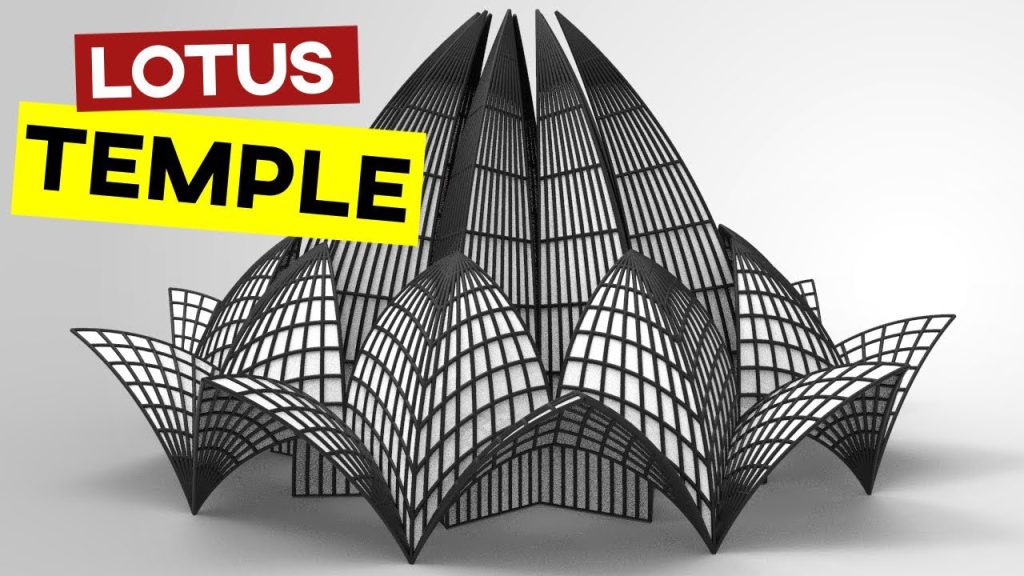
3. Furniture Design
Grasshopper is not only for large-scale projects. It’s also used in product design, such as furniture. Designers can create customizable and innovative furniture pieces where parameters control dimensions, form, and even material distribution for ergonomic or aesthetic purposes.
4. Landscape and Urban Planning
By analyzing geographic data and urban parameters, Grasshopper can be used to model complex urban landscapes and infrastructure. This includes the generation of topographies, road networks, and the distribution of urban amenities based on demographic data.
5. Jewelry Design
In the realm of jewelry design, Grasshopper allows for the creation of complex, intricate pieces that would be difficult to model by hand. Parameters can be adjusted to change the overall form, pattern, and fit of the jewelry, making it a powerful tool for custom designs.
6. Sculpture and Art Installations
Artists and designers use Grasshopper to conceive sculptures and art installations that are often geometrically complex or involve repetition of forms. Grasshopper enables the exploration of forms that react to environmental factors, such as wind or light, to create interactive and dynamic artworks.
7. Environmental Analysis
With plugins like Ladybug and Honeybee, Grasshopper can perform environmental and energy analysis on building models. These tools allow architects and engineers to simulate sunlight, shadow, wind flow, and energy consumption to make informed decisions about building design and placement.
8. Fabrication and Construction
Grasshopper is also instrumental in the fabrication process, particularly for projects involving unique, non-standard components. It can be used to generate digital fabrication files for CNC machining, 3D printing, or laser cutting, directly from the model, ensuring accuracy and efficiency in the construction of complex designs.
These examples only scratch the surface of what’s possible with Grasshopper in Rhino. The true power of Grasshopper lies in its flexibility and the ability of users to customize and extend its functionality to suit a vast array of applications, pushing the boundaries of design and fabrication.
Is Grasshopper Rhino free?
Grasshopper itself is a free plugin for Rhino, but Rhino (Rhino3D), the primary software Grasshopper runs within, is not free. Rhino requires a paid license. However, there are a few considerations regarding accessibility and cost:
Rhino3D Licensing:
- Commercial License: Intended for professional use, this license comes with a one-time fee, granting permanent access to the software without requiring a subscription.
- Educational License: Offered at a significantly reduced price for students and educators. This version is functionally identical to the commercial version but is intended for educational purposes only.
- Evaluation Version: Rhino offers a 90-day free trial that provides full access to all features. This is an excellent way to explore the software before making a purchase.
Grasshopper:
- Free with Rhino: Once you have a Rhino license, Grasshopper can be used at no additional cost. It’s fully integrated into Rhino 6 and Rhino 7, meaning there’s no separate installation or additional fee for Grasshopper.
Accessibility:
- Educational Resources: For those learning Rhino and Grasshopper, there are extensive free resources available online, including tutorials, forums, and sample projects.
- Community Editions: For users who cannot afford the commercial or educational versions, participating in competitions, workshops, or being part of educational institutions might provide access to Rhino licenses.
In summary, while Grasshopper is free, using it requires access to Rhino, which must be purchased. The cost of Rhino varies based on the type of license (commercial, educational), but the investment provides access to a powerful suite of design and modeling tools, including Grasshopper.