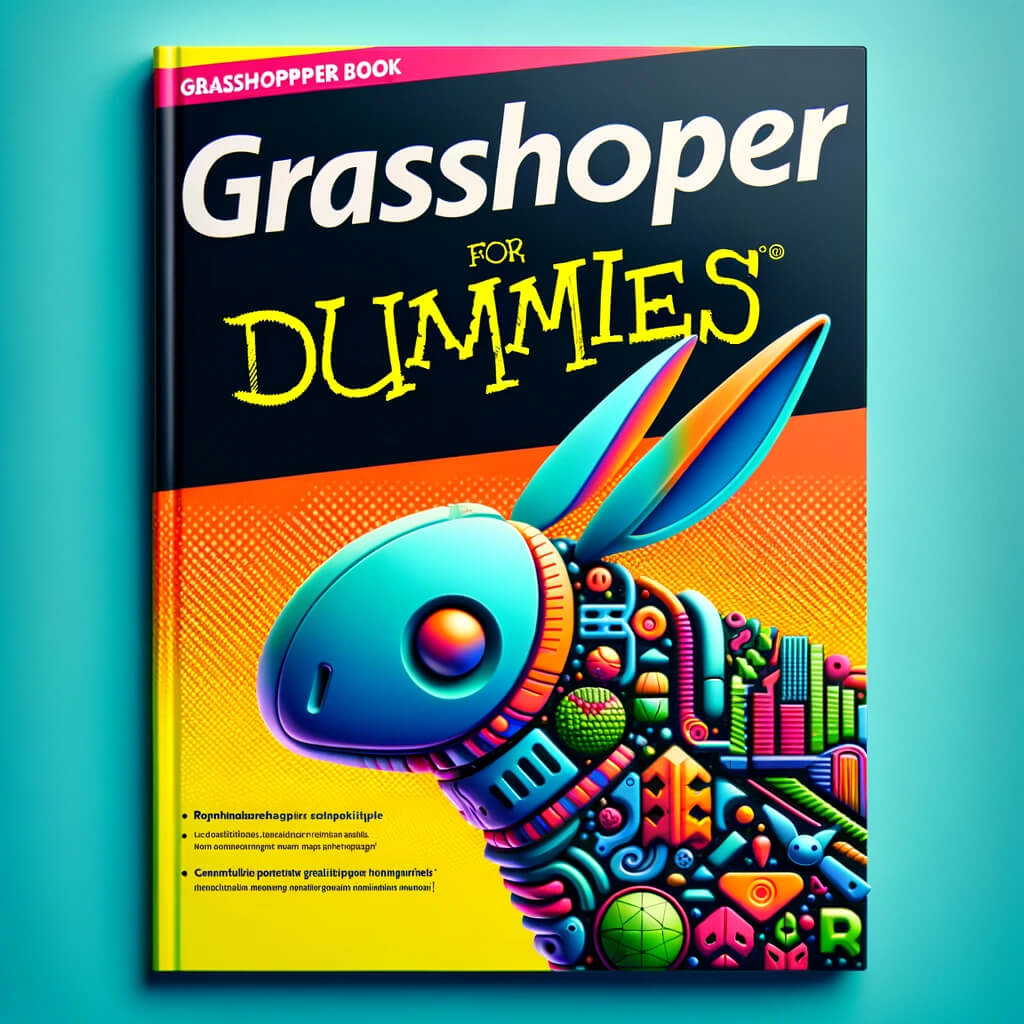Grasshopper Rhino Book For Dummies!
Dive into the world of parametric design with our latest blog post, “Grasshopper Rhino Book For Dummies!” This beginner-friendly guide will unlock the secrets of Grasshopper in Rhino3D, making complex modeling accessible. Whether you’re a design enthusiast or a professional looking to expand your skills, this post is your starting point.
Table of Contents
Best Grasshopper Rhino Book tutorials
Books and tutorials on Grasshopper for Rhino are essential resources for architects, designers, and hobbyists interested in parametric modeling and computational design. Grasshopper, a visual programming tool integrated with Rhino3D, enables users to create complex models without writing code. Here are some of the best books and resources for learning Grasshopper:
- “AAD Algorithms-Aided Design. Parametric Strategies using Grasshopper” by Arturo Tedeschi: This book is a comprehensive guide to parametric design with Grasshopper. It covers from basic to advanced techniques and includes numerous examples and exercises. It’s well-suited for both beginners and experienced users.
- “Grasshopper: Visual Scripting for Rhinoceros 3D” by David Bachman: This book provides a solid introduction to Grasshopper and visual programming concepts. It walks readers through the interface, basic programming logic, and how to construct complex geometries step-by-step.
- “Parametric Architecture with Grasshopper: Primer” by Arturo Tedeschi: Although it’s more of a primer than a deep dive, this book is excellent for beginners. It introduces parametric modeling fundamentals and guides through the Grasshopper user interface and its basic tools.
- “Essential Mathematics for Computational Design” by Rajaa Issa: While not exclusively about Grasshopper, this book is invaluable for understanding the mathematical concepts behind computational design. It’s great for those who want to deepen their understanding of the algorithms they use in Grasshopper.
- “The Grasshopper Primer (Third Edition)”: Available for free online, this primer is a great starting point for those new to Grasshopper. It covers the basics and gradually moves to more complex topics. The third edition has been updated for the latest versions of Grasshopper.
In addition to these books, there are numerous online resources, tutorials, and forums where you can learn Grasshopper. Websites like Grasshopper3d.com, the Rhino forums, and platforms like YouTube have countless tutorials ranging from beginner to advanced levels. Online courses on platforms like LinkedIn Learning, Coursera, and Udemy offer structured learning paths for Grasshopper and Rhino.
Practicing with real-world projects and participating in community challenges can also greatly enhance your learning experience. Remember, the best way to learn Grasshopper is by doing, so try to apply what you learn from these resources in your projects.
Learn Grasshopper Rhino
Learning Grasshopper for Rhino effectively involves a combination of understanding the core concepts of parametric design, getting familiar with the Grasshopper interface, and then applying what you’ve learned through practice. Here’s a structured approach to start learning Grasshopper:
1. Understand the Basics of Rhino
Before diving into Grasshopper, it’s crucial to have a basic understanding of Rhino3D itself, as Grasshopper is a plugin for Rhino. Familiarize yourself with the Rhino interface, basic commands, and how to navigate and manipulate objects in 3D space.
2. Get to Know Grasshopper
Grasshopper is a visual programming language for Rhino that doesn’t require traditional coding skills but understanding its logic is essential. Begin with:
- Interface Basics: Learn how to navigate the Grasshopper interface, including the canvas, component palettes, and how to connect components.
- Simple Definitions: Start with simple Grasshopper definitions to understand how data flows through components and how to manipulate geometric objects parametrically.
3. Learn Through Tutorials
There are many tutorials available that cater to both beginners and advanced users. Here are some recommended resources:
- Official Grasshopper Tutorials: The Grasshopper website offers a range of tutorials from basic to advanced levels.
- YouTube Channels: Search for Grasshopper tutorials on YouTube. Channels like Parametric House, Rhino Grasshopper Tutorials, and How to Rhino offer a wealth of tutorials.
- Online Courses: Platforms like LinkedIn Learning, Coursera, and Udemy offer comprehensive courses on Grasshopper, often structured for different skill levels.
4. Practice with Projects
Apply what you’ve learned by working on projects. Start with simple projects, such as designing a parametric wall or facade, and gradually increase complexity. Practice is key to understanding how to apply Grasshopper’s capabilities to solve design problems.
5. Engage with the Community
Join forums and communities related to Grasshopper and Rhino, such as the Grasshopper forum on the Rhino website, to ask questions, share your work, and learn from others.
6. Read Books and Guides
Refer to books and guides mentioned in a previous message for in-depth understanding and advanced techniques. These resources often provide a structured approach to learning and can deepen your understanding of parametric design principles.
7. Attend Workshops and Webinars
Look out for workshops, webinars, and live sessions offered by educational institutions, software developers, and design firms. These can provide insights into industry-specific applications of Grasshopper and opportunities to learn from experienced professionals.
Additional Tips
- Be Patient: Learning Grasshopper takes time and patience. Don’t be discouraged by initial complexities.
- Experiment: Don’t be afraid to experiment with different components and settings. Learning what doesn’t work is as important as learning what does.
- Document Your Learning: Keep notes or a digital journal of what you learn, including screenshots and definitions. This can be a valuable resource to refer back to.
By following this structured approach and actively engaging with the resources available, you’ll be well on your way to mastering Grasshopper in Rhino.
Grasshopper Rhino Course
Paracourse on Parametric House is a specialized online learning platform dedicated to teaching parametric design and computational modeling, with a strong focus on using Grasshopper for Rhino. This platform stands out for its comprehensive approach to teaching the principles of parametric design, offering a wide range of courses that cater to both beginners and advanced users who want to deepen their knowledge and skills in Grasshopper.
What Paracourse Offers
- Structured Learning Paths: Paracourse provides a variety of courses that cover everything from the basics of Grasshopper and Rhino to advanced topics in computational design, algorithmic modeling, and data-driven design. This structured approach helps learners progress from fundamental concepts to more complex applications at their own pace.
- Project-Based Tutorials: The courses are project-based, meaning learners get to apply the concepts they learn in real-world scenarios. This hands-on approach is crucial for understanding how to solve actual design problems using Grasshopper.
- Expert Instructors: Courses on Paracourse are taught by experienced professionals and educators in the field of parametric design. This ensures that learners receive high-quality instruction and insights from experts who are actively engaged in the industry.
- Community and Support: Enrolling in a course on Paracourse often grants access to a community of learners and professionals. This community aspect provides an invaluable resource for getting feedback, sharing ideas, and solving problems together.
- Flexible Learning: With online access, learners can progress through the courses at their own pace and on their own schedule, making it easier to fit learning into busy lives.
Who Can Benefit
- Architects and Designers: Professionals looking to incorporate parametric design into their practice can find courses tailored to architectural and design applications.
- Students: Architecture, design, and engineering students can enhance their education and prepare for modern industry demands with skills in Grasshopper.
- Hobbyists and Enthusiasts: Even those exploring parametric design as a hobby can find beginner-friendly courses that start with the basics.
How to Start
To start learning with Paracourse, visit the Parametric House website, browse their course offerings, and choose a course that matches your skill level and interests. It’s recommended to start with an introductory course if you’re new to Grasshopper, as this will provide the foundational knowledge needed to progress to more advanced topics.
By engaging with Paracourse, learners have the opportunity to master Grasshopper for Rhino, unlocking the potential to create innovative and complex designs through the power of parametric and computational design.
Grasshopper Rhino Examples
Grasshopper for Rhino is a powerful tool for parametric and computational design, enabling architects, designers, and artists to create complex forms and structures that would be difficult or impossible to model by traditional means. Here are some examples of what can be achieved with Grasshopper, spanning from simple exercises to more complex applications:
1. Parametric Facades
- Design Concept: Create a facade system that responds to environmental factors like sunlight and temperature, adjusting its features (such as opening sizes or shading devices) to improve energy efficiency and comfort inside the building.
- Grasshopper Application: Use Grasshopper to develop a facade module that changes its configuration based on input data (like sun angle or temperature) and then applies this module across a building’s surface systematically.
2. Structural Optimization
- Design Concept: Design a lightweight structure (e.g., a pavilion or bridge) that uses material efficiently while achieving high structural performance.
- Grasshopper Application: Utilize Grasshopper in conjunction with structural analysis plugins (such as Karamba3D) to iteratively optimize the geometry of the structure, ensuring it meets load requirements while minimizing material usage.
3. Landscape and Urban Planning
- Design Concept: Develop a master plan for a new urban area or park that integrates with the existing landscape and environmental conditions, promoting biodiversity and sustainable urban living.
- Grasshopper Application: Use Grasshopper to analyze site conditions (topography, vegetation, water flow) and generate a land use plan that optimizes for parameters like sunlight exposure, pedestrian flow, and green space distribution.
4. Interactive Installations
- Design Concept: Create an interactive art installation that responds to the presence and movement of people, changing its shape, lighting, or sound in an engaging way.
- Grasshopper Application: Implement Grasshopper to process input from sensors (motion, proximity, touch) in real-time, controlling the behavior of the installation components (such as motors, LEDs, speakers) to create dynamic interactions.
5. Furniture and Product Design
- Design Concept: Design a piece of furniture or a product that can adapt to user preferences or ergonomic requirements, featuring adjustable components or customizable shapes.
- Grasshopper Application: Develop a parametric model in Grasshopper that allows users to input their preferences (size, height, angle) and automatically adjusts the design of the furniture or product accordingly, ready for fabrication.
6. Complex Geometries and Patterns
- Design Concept: Explore complex geometrical forms and patterns that can be applied to architectural elements (walls, ceilings, floors) or standalone sculptures.
- Grasshopper Application: Use Grasshopper to algorithmically generate intricate patterns or three-dimensional forms based on mathematical functions, fractals, or simulations (like reaction-diffusion patterns), which can then be fabricated using digital manufacturing techniques.
7. Environmental Analysis
- Design Concept: Perform environmental analysis on a proposed building design to evaluate its performance in terms of sunlight exposure, wind flow, and thermal comfort.
- Grasshopper Application: Integrate Grasshopper with environmental analysis plugins (such as Ladybug and Honeybee) to simulate and visualize how the building will perform under various environmental conditions, informing design decisions to improve energy efficiency and occupant comfort.
Each of these examples showcases the versatility of Grasshopper in addressing a wide range of design challenges, from optimizing the performance of a structure to creating engaging, responsive environments. The key to mastering Grasshopper lies in understanding its logic, experimenting with its vast library of components, and applying it to real-world design problems.
Grasshopper Rhino Pattern
Creating patterns with Grasshopper in Rhino can range from simple repetitive forms to complex adaptive systems. Here’s a guide on how to create a basic geometric pattern, and then I’ll describe how to evolve this into a more complex pattern that responds to external inputs. This will give you a glimpse into both the simplicity and depth Grasshopper offers for pattern creation.
Basic Geometric Pattern
Objective: Create a simple repeating hexagonal pattern.
- Start with Points: Generate a grid of points using the
Square Gridcomponent. The grid size and spacing can be adjusted according to your needs. - Create Hexagons: Use the
Polygoncomponent to create hexagons at each grid point. ThePolygoncomponent allows you to specify the number of sides (6 for a hexagon) and the radius of the circumscribed circle. - Adjust Parameters: By changing the grid spacing and the radius of the hexagons, you can control the density and overlap of the pattern.
- Preview: Connect the output of the
Polygoncomponent to aCustom Previewcomponent to visualize the pattern in Rhino’s viewport.
Complex Adaptive Pattern
Objective: Develop a pattern that changes based on proximity to a set of attractor points, creating a density gradient.
- Start with Basic Pattern: Begin with the hexagonal pattern created in the previous steps.
- Introduce Attractor Points: Place a number of points in the Rhino viewport that will serve as attractors. These points can be manually placed or generated algorithmically.
- Measure Distance to Attractors: Use the
Distancecomponent to calculate the distance from each point in the grid to the nearest attractor point. - Modify Hexagon Size: Map the distance values to a range suitable for controlling the radius of the hexagons. This can be done using the
Mapcomponent, which allows you to remap a set of values to a new domain. For example, points closer to the attractor will have smaller distances and can be mapped to larger hexagons, creating a gradient effect. - Apply Conditional Logic: To add further complexity, you can introduce conditional logic using the
Dispatchcomponent to create variations in the pattern, such as alternating shapes or colors based on distance or other criteria. - Preview and Refine: Continuously preview the output in Rhino as you adjust parameters and logic to refine the pattern. Experimentation is key to achieving the desired effect.
- Fabrication Preparation: If the pattern is intended for fabrication, use components like
UnrollorFlattenfor surfaces, orBaketo convert the Grasshopper geometry into Rhino objects for further processing or export.
Tips for Advanced Pattern Design
- Utilize Data Trees: As you work with complex patterns, understanding and manipulating data trees becomes crucial for managing data efficiently.
- Explore Mathematical Functions: Incorporate mathematical functions to create more dynamic and complex patterns, such as sine waves for undulating patterns.
- Integrate with Physics Engines: Use Grasshopper plugins like Kangaroo Physics to simulate material behaviors and environmental interactions, adding another layer of complexity to your patterns.
- Experiment with Color: Use the
Gradientcomponent to apply color variations based on data, such as distance to attractors, to enhance the visual impact of your pattern.
By starting with simple geometric patterns and progressively integrating more complex logic and external factors, you can explore the vast potential of Grasshopper for creating intricate and responsive patterns. Remember, the key to mastering Grasshopper lies in experimentation and continuous learning.